The fields of type List Deployable to Other Category (hereinafter LDAOC) are of great importance in R2 Docuo, since they allow connecting data categories with each other.
Use of LDAOC fields with a single category
In most situations, LDAOC type fields are used to allow the user to choose from the drop-down list a document from a single target category.
For example, in an Offer category, the “Customer” field of type LDAOC will allow the selection of a record from the Companies category:
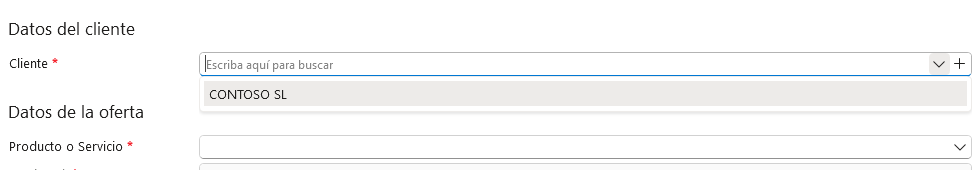
In this case we say that the category related by the field is Companies and it is configured in this way:

This behavior covers most of the most common cases, where the relationship between categories is simple and straightforward.
Use of LDAOC fields with more than one category
In some more complex scenarios, we need that the records we want to relate do not belong to a single category, but to several (For example, our customers may be classified in both Companies and Factories and we want that from the offer you can choose either of the two cases).
The drop-down list field type to another category also allows you to relate your category to one, several or even all the categories available in the repository.
This option can be configured from the Fields step of the Category Manager, by opening the LDAOC type field configuration:

This extends the flexibility of the LDAOC fields and allows the possibility to search, query and create among all related categories:
In our example, now from offers we can choose in the customer field both a company and a factory:
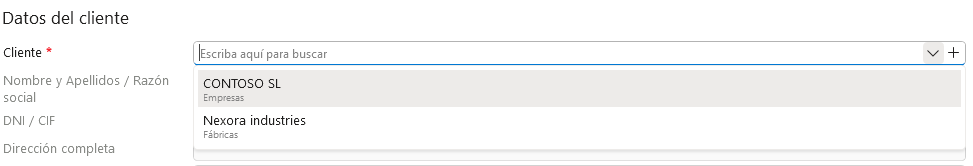
What are the limitations of using more than one category in a field of type LDAOC?
From the user’s point of view, there is no difference in using a field of type LDAOC that is connected to one or more than one category.
At the administration level, if you intend to create other “Related fields from another category (read-only)” using an LDAOC field connected to more than one category as a source, you must take into account the following:
