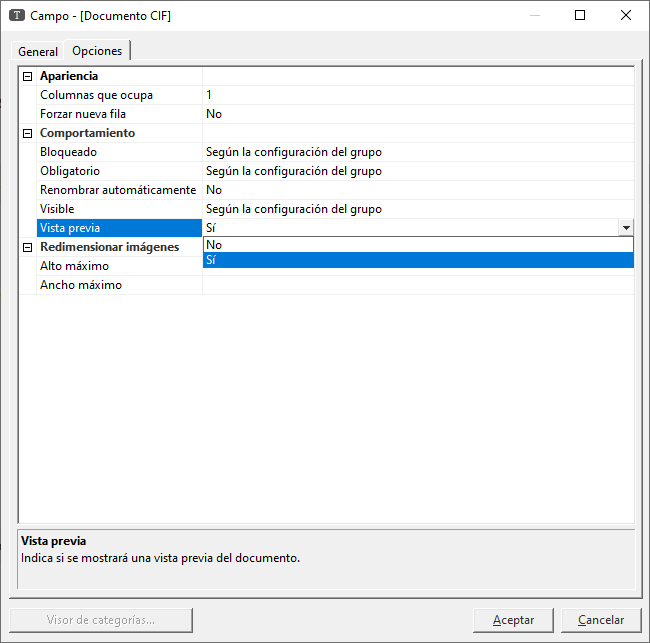All file type fields are previewed by default in the Preview tab of the details window.
It is possible to change this setting for a file type field by using the “Preview” option of its configuration.
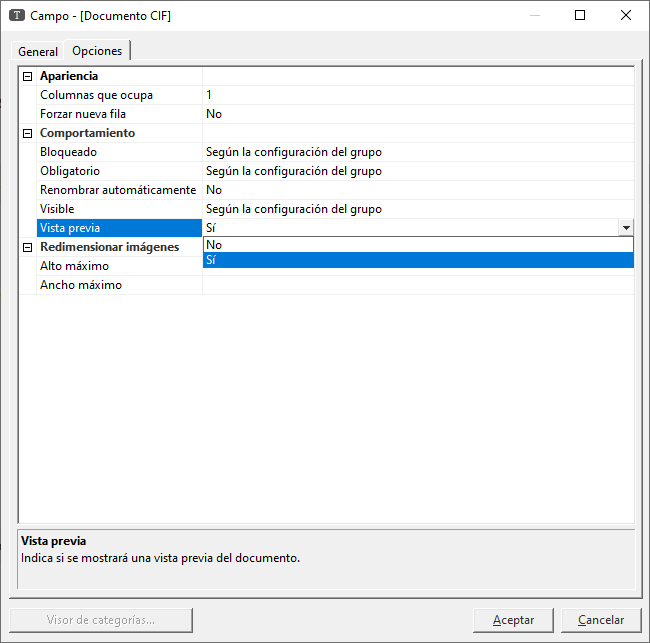
All file type fields are previewed by default in the Preview tab of the details window.
It is possible to change this setting for a file type field by using the “Preview” option of its configuration.