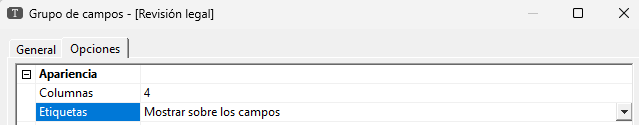By default, R2 Docuo displays the labels with the name of the fields to the left of their content:
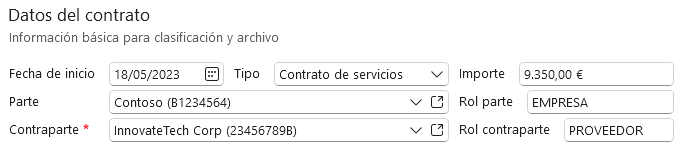
However, it is possible to configure a field group so that the labels of the fields it contains are displayed above the content instead of to the left of the content:
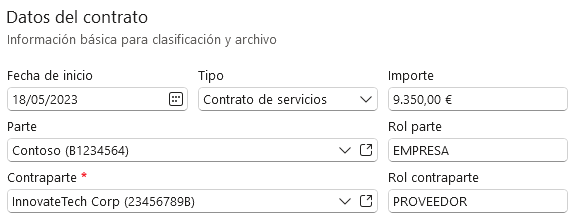
Configure a group of fields to display labels on content
To adjust this setting you must access the “Options” tab of the field group in the R2 Docuo Category Wizard and modify the “Labels” property: