Administrators can configure which AI features to enable in an R2 Docuo repository.
Access the Configuration window
Log in to R2 Docuo for Windows with an account that has administrative privileges.
In the top bar, use the “three dots” menu to access the “Configuration” option.
Locate the “Artificial Intelligence” tab at the top of the window:
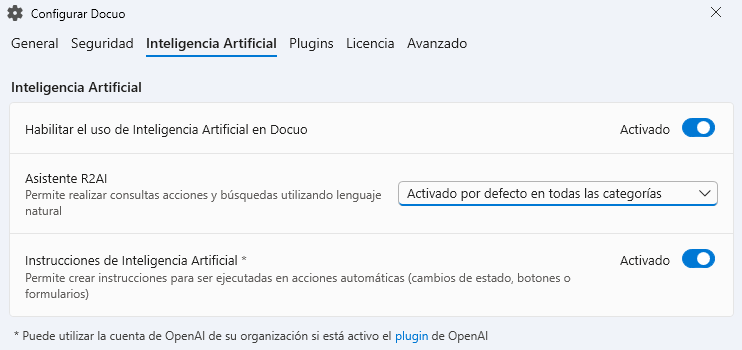
Configure the Artificial Intelligence options
In this window you can choose which AI functionalities you want to be available in the repository.
Enabling the use of Artificial Intelligence in Docuo
If this option is disabled, all AI functions in R2 Docuo will be immediately disabled globally, for the entire repository.
R2AI Assistant
The R2AI Wizard allows users to perform queries, actions and searches on the content of R2 Docuo documents, files and processes, using natural language.
- If“Disabled” is selected, this feature will not be available.
- If“On by default” is chosen , it will be active for all document categories, but can be disabled for some of them in the “Artificial Intelligence” step of the Category Wizard.
- If“Off by default” is chosen , it will be disabled for all document categories, but can be enabled for some of them in the “Artificial Intelligence” step of the Category Wizard.
The R2AI Wizard works with both text files (docx, PDF, txt) and images in png, jpg, jpeg and gif format.
Artificial Intelligence Instructions
The “Artificial Intelligence” step of the category wizard also allows administrator users to create AI instructions to be executed for actions such as changing status, pressing buttons or submitting forms in the documents of that category.
If this option is disabled, all AI instructions created by administrators in all R2 Docuo Categories will stop working.
Use your organization’s OpenAI account
The use of Artificial Intelligence functionalities in R2 Docuo is carried out natively in the platform and is priced by the consumption of Credits as specified in the service pricing page. It is possible to use all functionalities without any additional configuration.
However, it is possible to configure some IA functionality to use your organization’s OpenAI provider account. These functionalities are marked with an asterisk * in the configuration window.
To set up your own OpenAI account, use the “Plugins” tab of the configuration window.
