This functionality allows you to display and edit the data of one or more “child” documents, from a web form for viewing and editing the metadata of a “parent” category.
Line groups in forms are only available in Docuo Enterprise.
For example, if we have two Docuo categories: “Invoices” and “Invoice lines” related to each other through a drop-down list, you can create an Invoice form that displays and allows us to edit the data, not only the invoice but also its lines.
To create a new group of lines in a form, we will press the “New group of lines…” button.
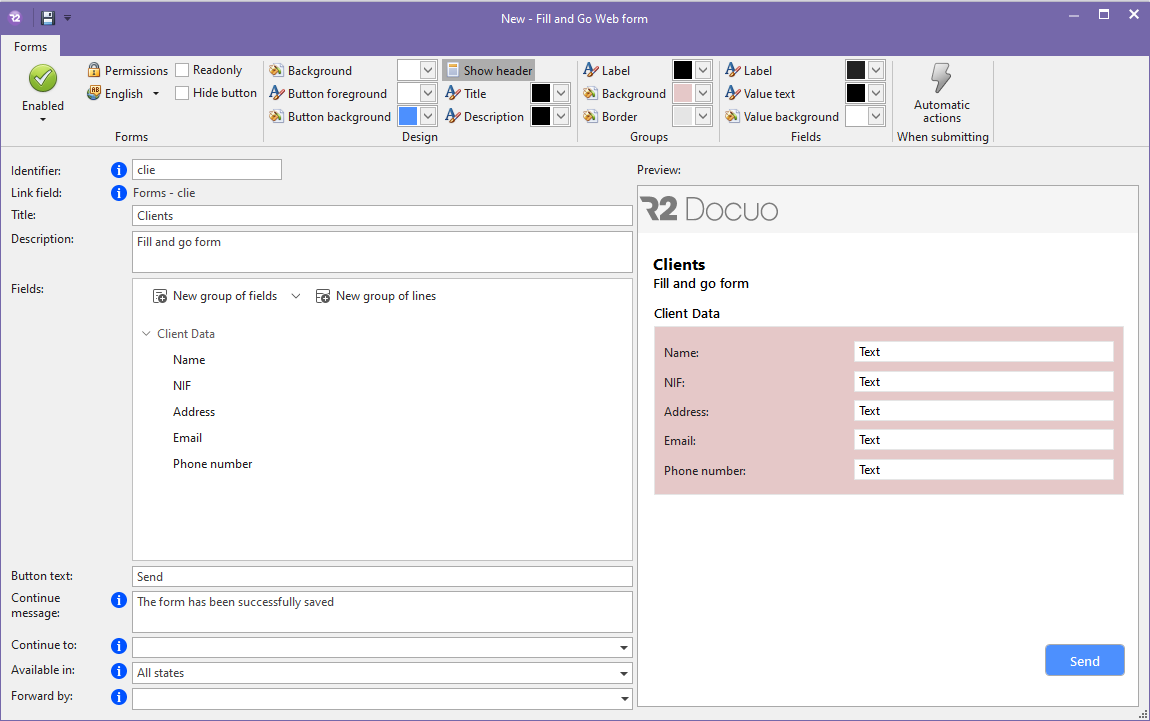
To create a new group of lines, we must specify the Name and the related Category that relates the lines of the “child” category with the “parent” category:
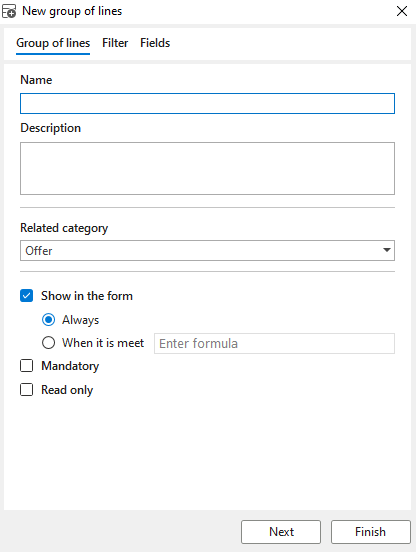
We click Next and we can specify a filter using a formula, to select whether we want to display and edit all or only some of the related child documents (for example, to show in the form only the rows that are in a state or those that exceed an amount).
We can also specify the order in which we want the lines to be displayed (even when that field is not one of the ones displayed) and the maximum number of records to display:
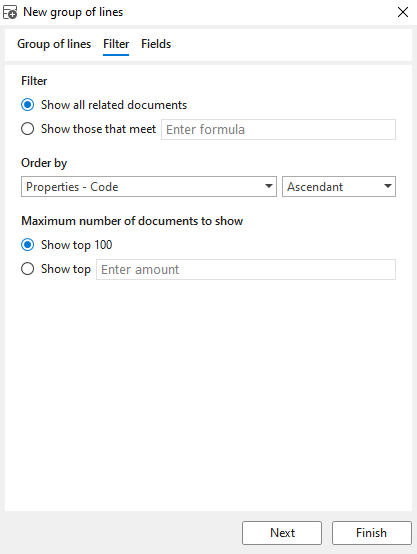
Once the desired options have been selected, click Next. Now we must add the fields of the “child” category that we want to be displayed or edited in each line of the line group.
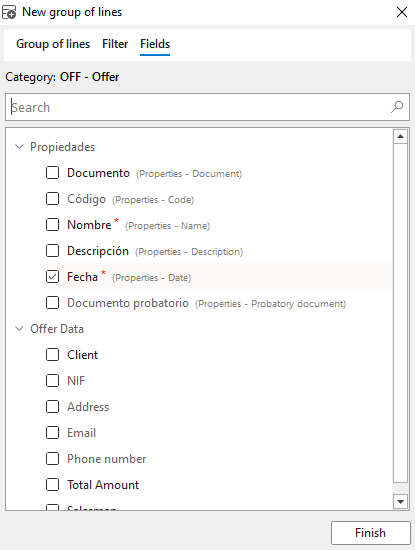
Once these fields of the “child” category have been added, you are all set. If we save and navigate to this form for an existing document we would get the following result:
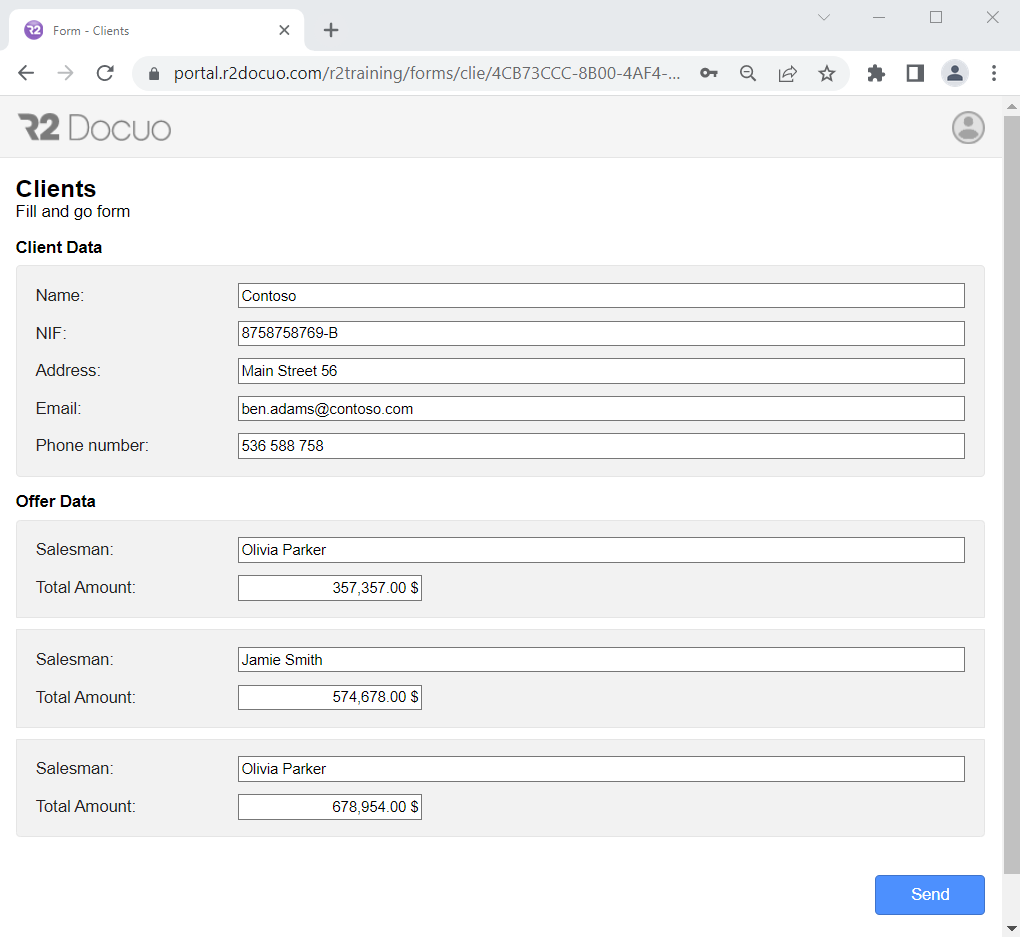
Since this invoice had two invoice lines, two blocks appear within the line group, each with the fields of its related line.
Line groups on forms can display related documents up to a limit of 100 lines.
The credit consumption of the form will be affected if it includes line groups.
IMPORTANT: Display and edit metadata forms consume Docuo credits. When the form is displayed, a display and edit enhancement is activated for each document displayed on the form, including documents displayed in line groups.
In our example, when displaying the form (regardless of whether it is submitted or not), a total of 6 credits would have been consumed: 2 for the invoice and 2 for each of the lines displayed lines.
