Docuo allows you to relate documents to each other by means of fields of type Drop-down List to Other Category.
Thus, if in a category of Students, we have a field of this type called “Province” that relates them to a category of Provinces, we could have 20 students who have chosen the value “Madrid” in that field.
The question is, what do we want to happen if now someone deletes the province “Madrid”?
The default behavior is that the 20 students who previously had the value “Madrid” in the “Province” field will now have that field blank (empty).
However, in some scenarios, we might want to remove the 20 students who were from Madrid by deleting the Madrid province.
To do this, set the “Cascade Delete” option in the Drop-down List type field to Other Category:
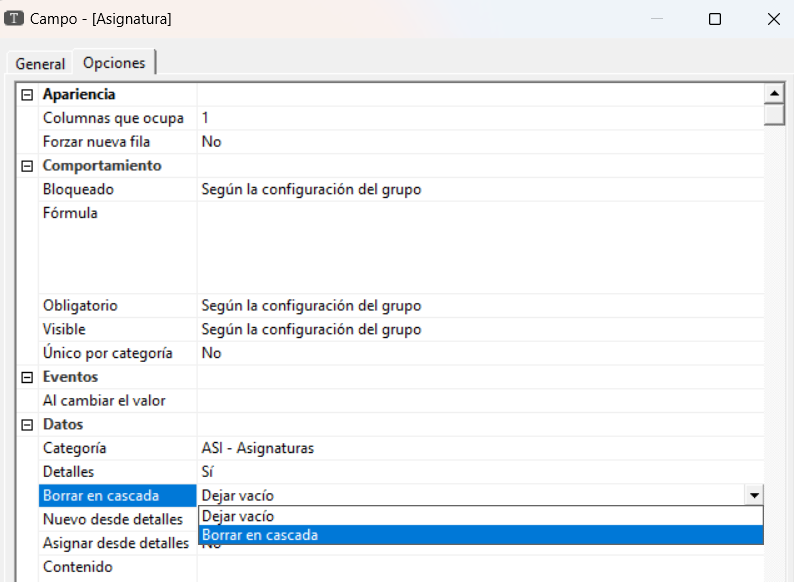
If you have a Country category, related to a Province category, related to a Population category and related to a Citizen category, and all these relationships are configured to “cascade delete”, simply deleting a country would do all this:
- By erasing the country, its provinces would be erased.
- By deleting each province, their populations would be erased.
- By deleting each population, its citizens would be deleted.
And in this way all the citizens of a country would be erased by erasing the country.
