By default, the drop-down list field type to another category, adds a tab to the related category details window showing the list of related “child” documents. From that tab it is possible to create or assign documents.
For example, if I add a drop-down list in the “Contract” category to the “Towns” category to see the town in which a contract is signed, by default in the Town you would see a new tab like this:
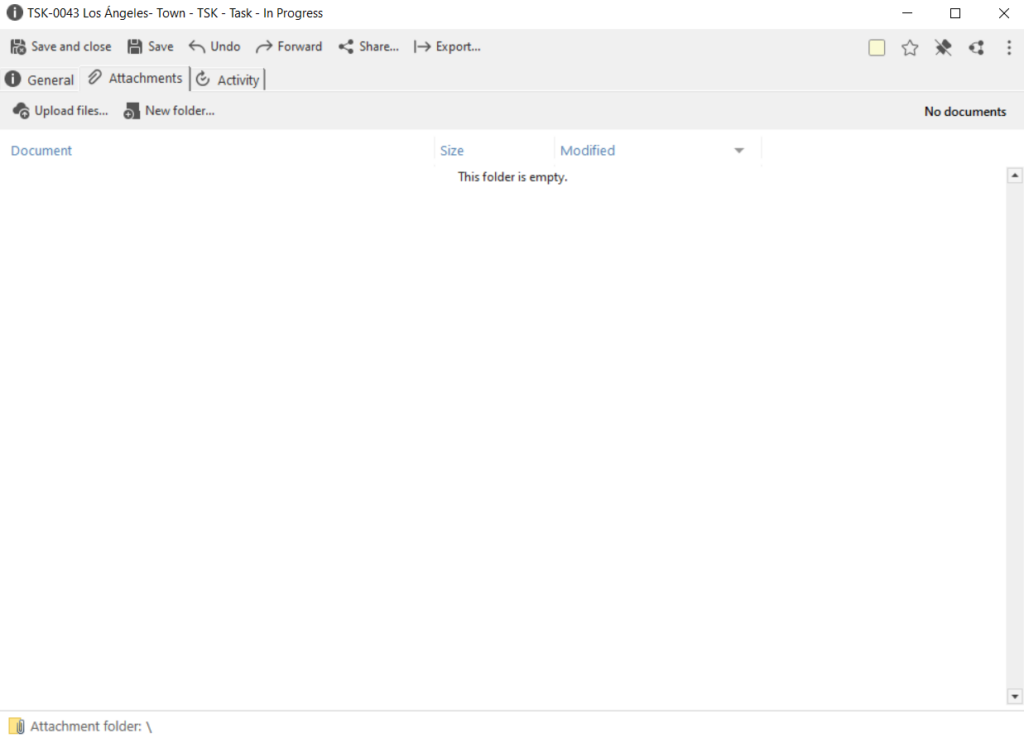
This tab would show all contracts related to the population. We can also see that it is possible to upload files, create a New document or Assign existing contracts.
This behavior can be changed through the properties:
- Details
- New from details
- Assign from details
Which are in the drop-down list type field to another category “Population” from the category “Contracts”:
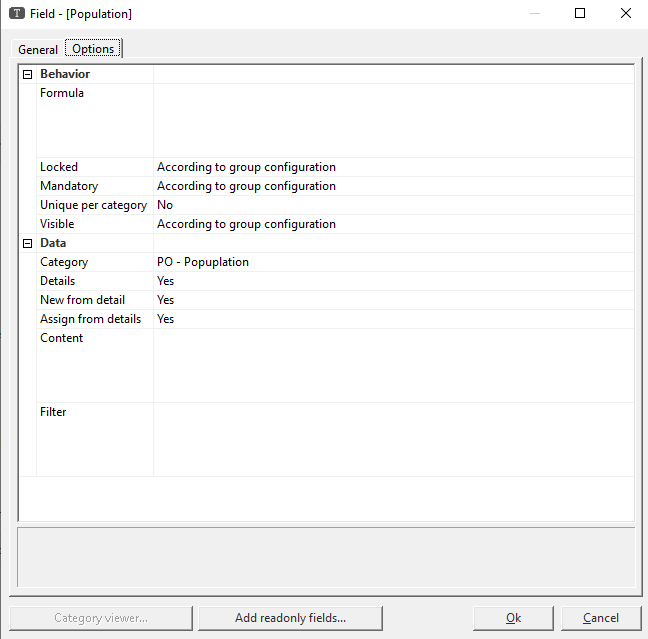
Details
When we do not want the tab to be displayed in the related category, we must choose “No”
New from details
When we do not want to be able to upload files or create documents from the details tab in the related category, we must choose “No”
Assign from details
When we do not want documents to be assigned from the details tab of the related category, we must choose “No”
