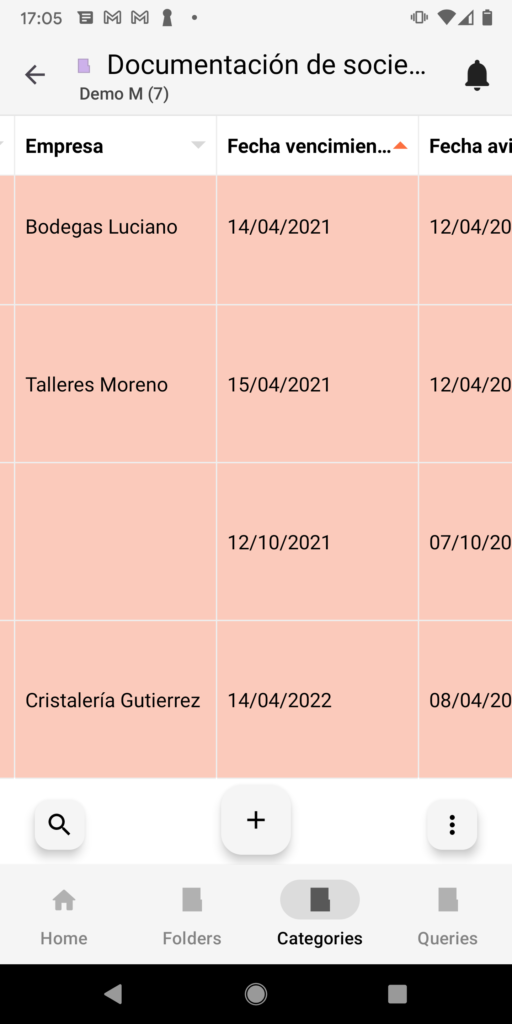By default, the Docuo mobile Apps for iOS and Android show the information in the form of a list of cards, but it is possible to change the view to choose the one that best suits the needs of each user.
The List view
This is the default view in mobile Apps. It is the most versatile because it shows each document in the form of a card, one below the other. It is possible to change the order using the “More Actions” button (three dots).
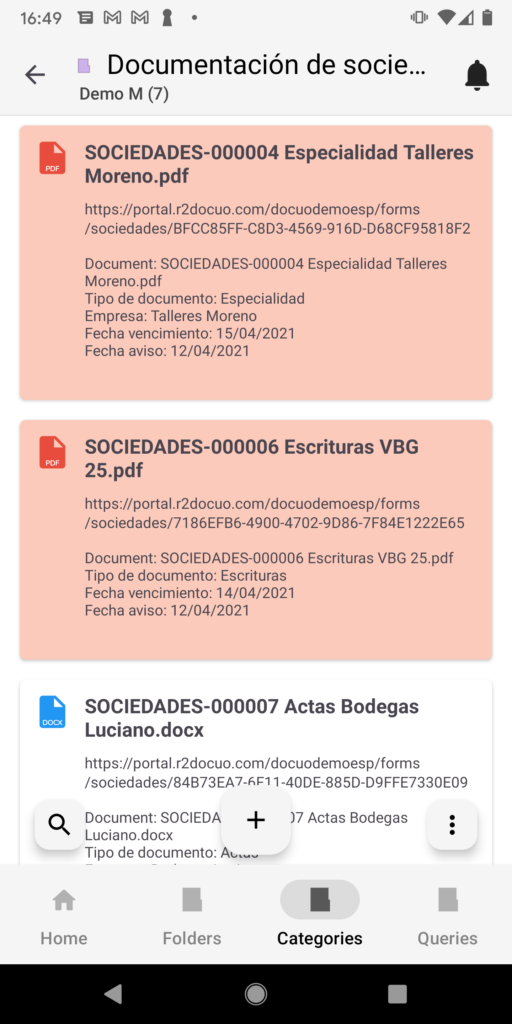
How to change view
To change the view, use the “More actions” button (three dots) and choose the “Change view” action:
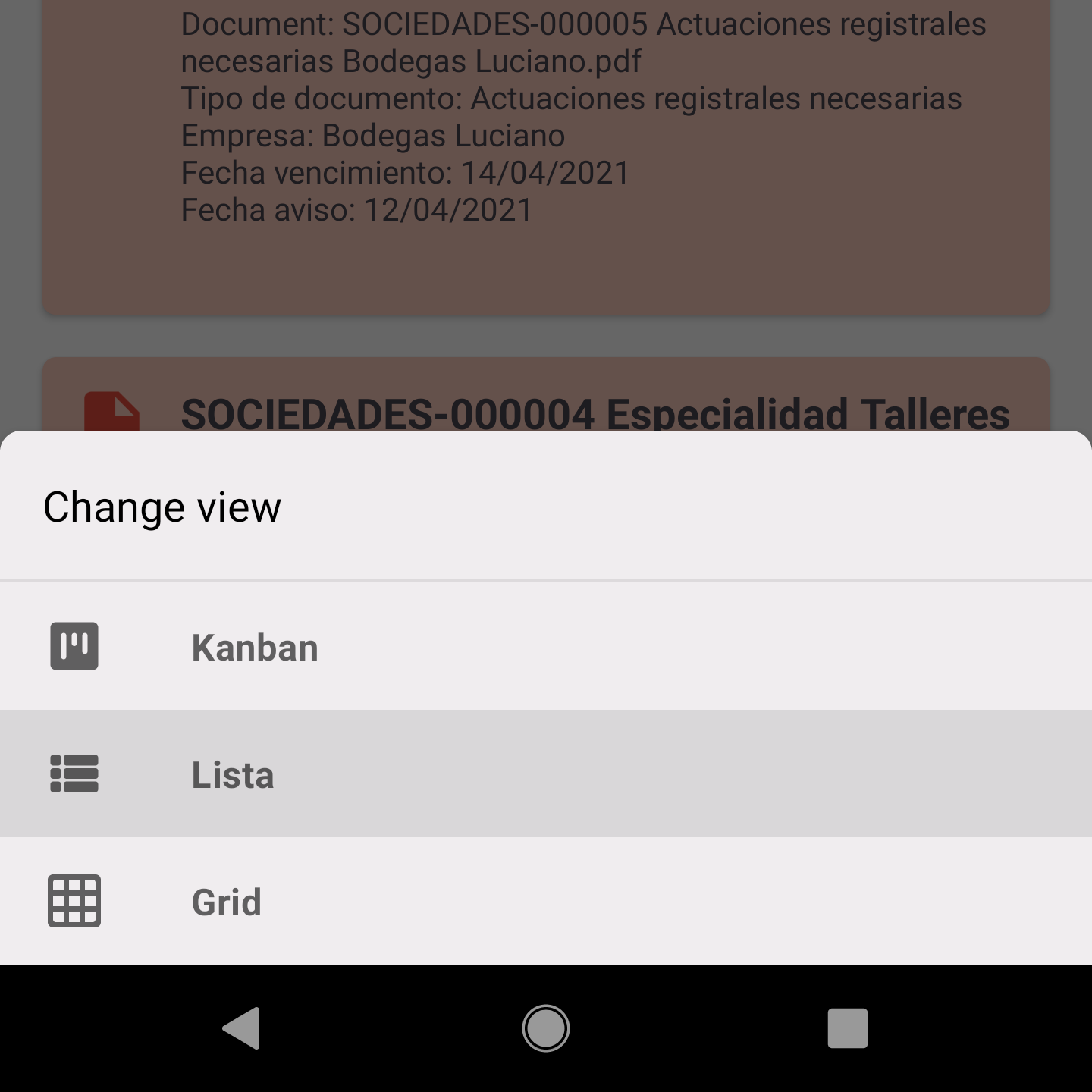
The Kanban view
This view shows the same cards as the List view, but separated into columns based on the status of each document. It is possible to change the column by swiping left and right. This view is especially useful for quickly locating documents in a process state.
The Kanban view is only available in data categories that have a workflow configured:
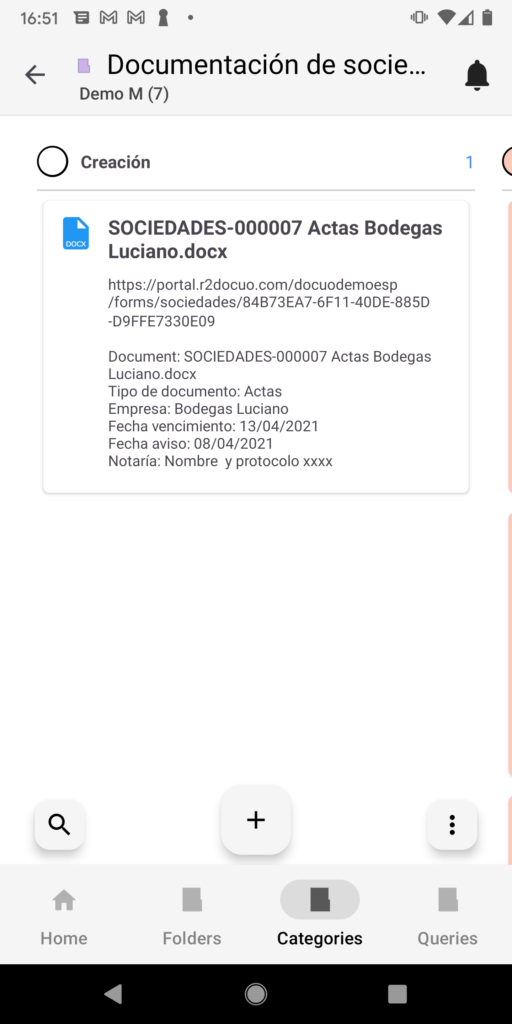
The Table view
The table view shows the data in rows and columns, it allows showing totals, sorting by any column, and adjusting the size of the headers: