In Docuo, data fields always belong to a group. It is possible to change the group to which a field belongs, editing it from the category wizard:
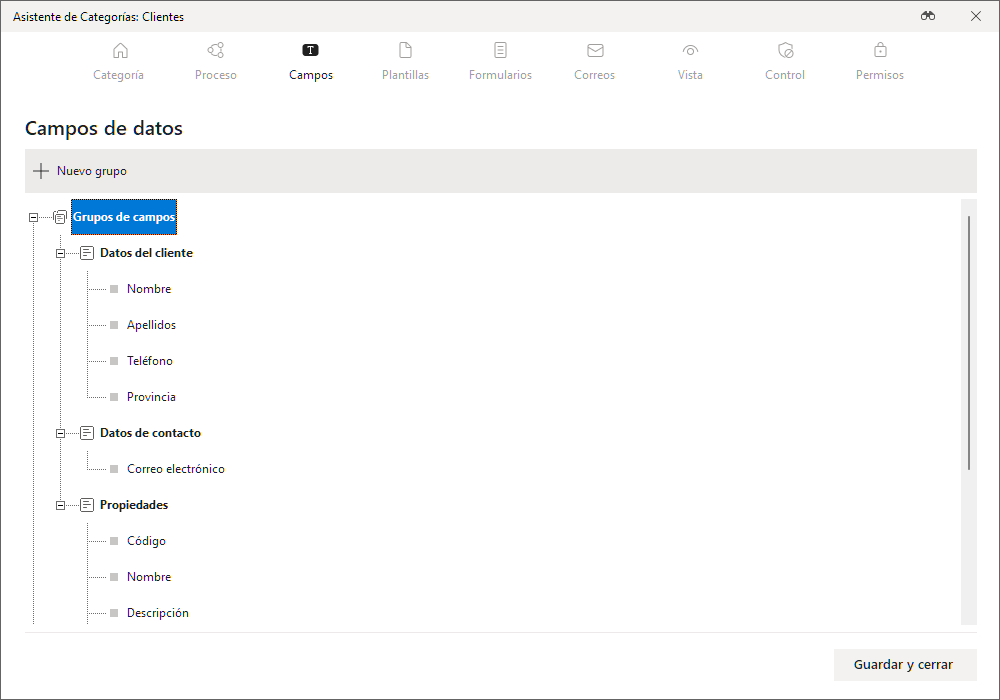
To change a group field, we will simply have to modify it and choose the new group in the “General” tab:
In this example, we are going to move the “Phone” field from the “Customer Data” group to the “Contact Data” group.
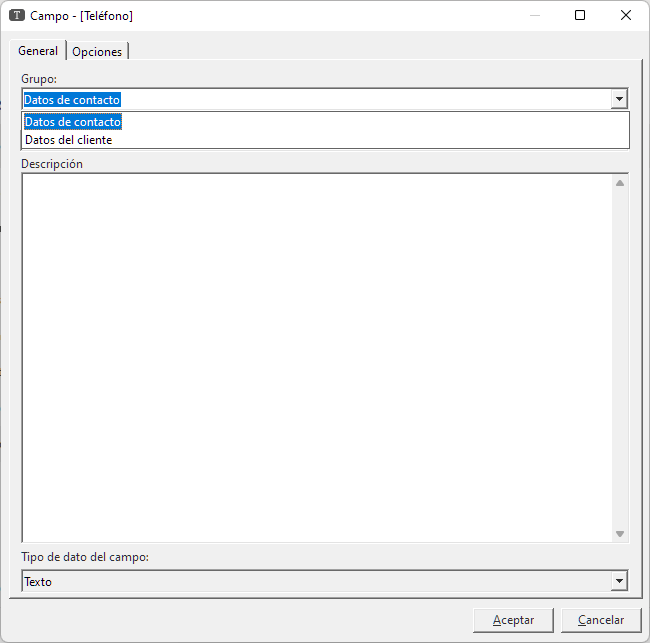
Once the new group has been chosen, click OK and we will see the change reflected in the list of fields:
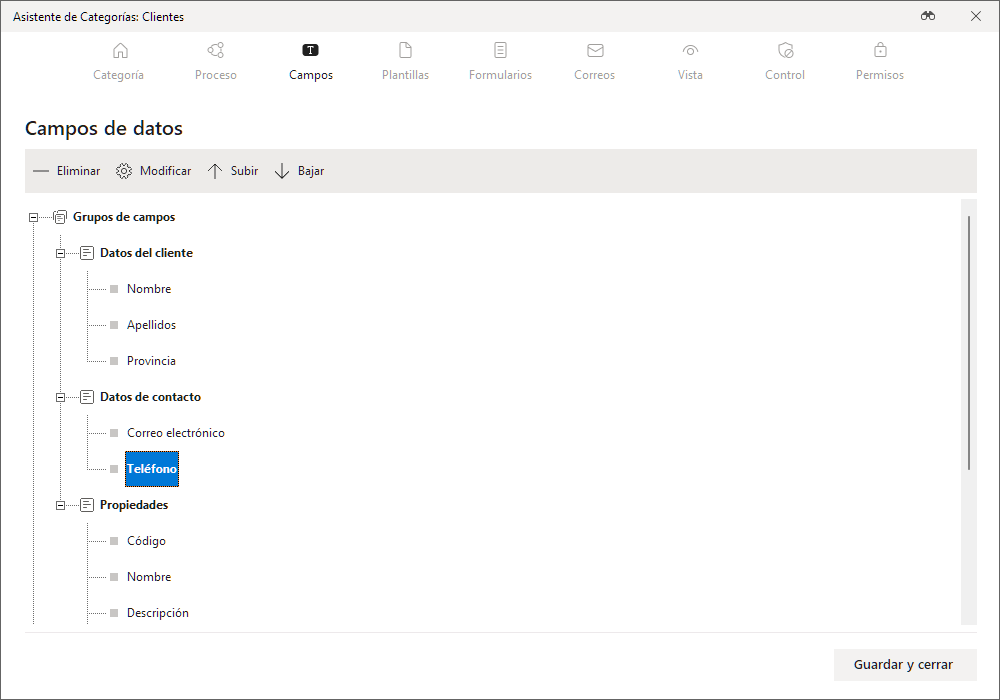
For the change to take effect, it is necessary to Save the changes to the category. This process could be immediate or could take a few minutes .
The substitution labels used in document templates, emails, forms and formulas, use the field group as part of them, since their format is:< @Group:Field> . Therefore, when a field changes groups, its labels also change. Docuo will handle this change automatically when you save the category changes.
