If a document category has a Master Archive, a tab called “Preview” will be available in the document details window of that category.
This tab displays the content of the document as long as it is in .PDF format:
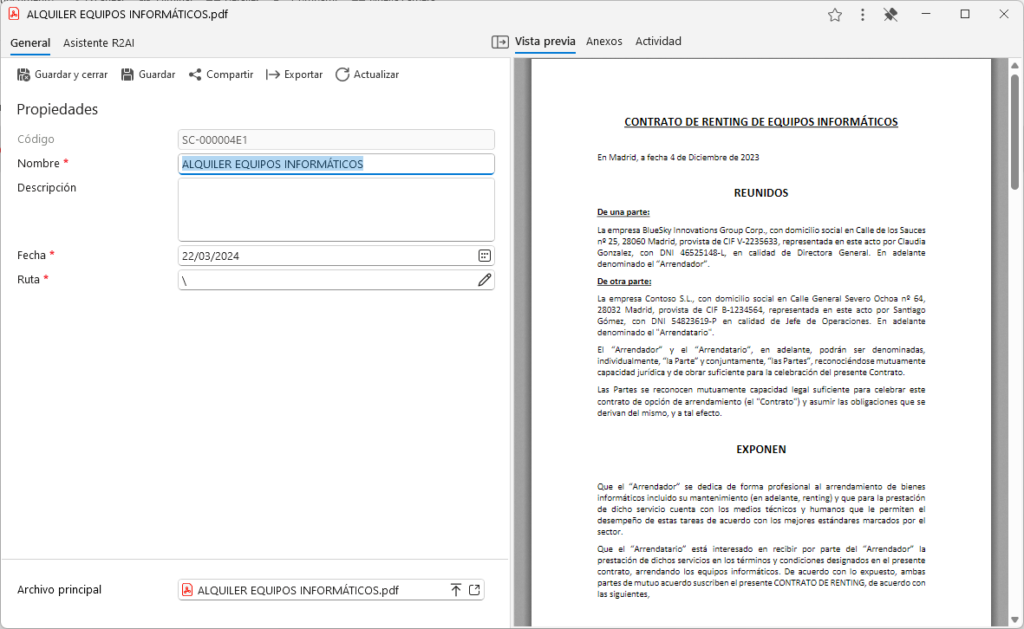
If the document has version control, you will always see the published version, unless it does not exist, in which case you will see the draft (as long as it has a PDF extension).
