In Docuo a user can set one or more documents as “Favorite” for easy access.
To mark or unmark a document as a favorite there are several options:
- From the list of results, in the Document column by clicking on the star that appears next to the category:
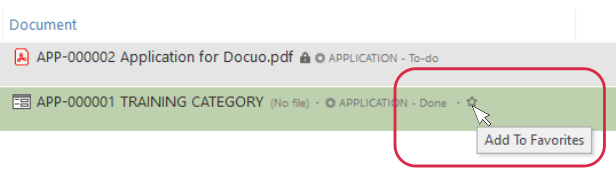
- From the results list or Kanban view right-click and choose “Add to favorites” or “Remove from favorites” as appropriate:
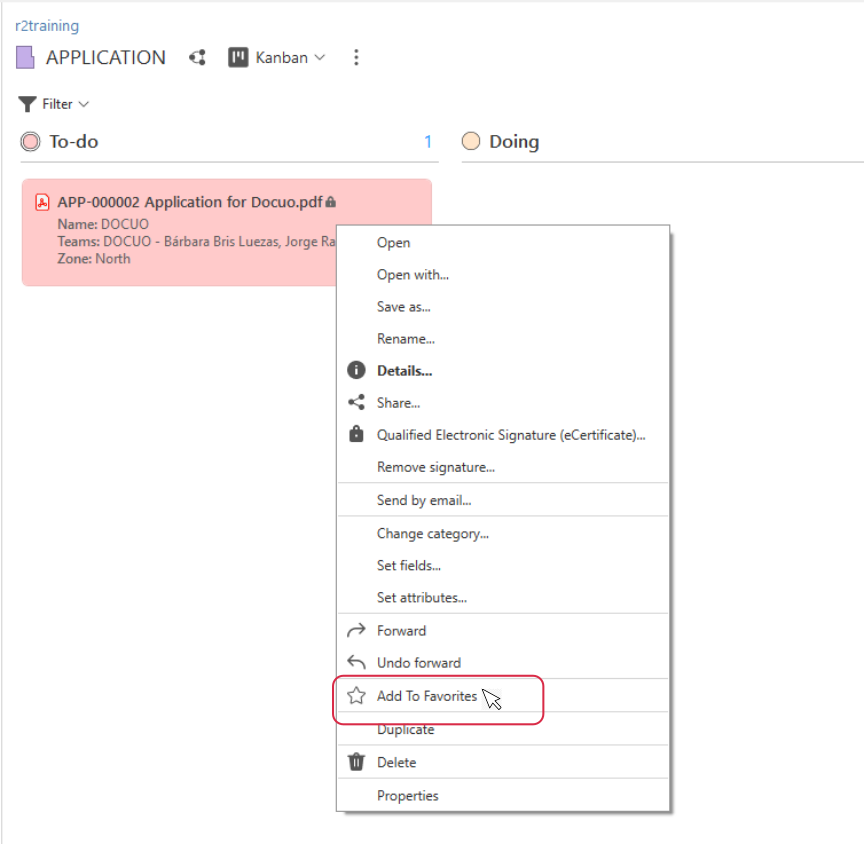
- From the details window of a document by clicking on the star that appears on the toolbar:
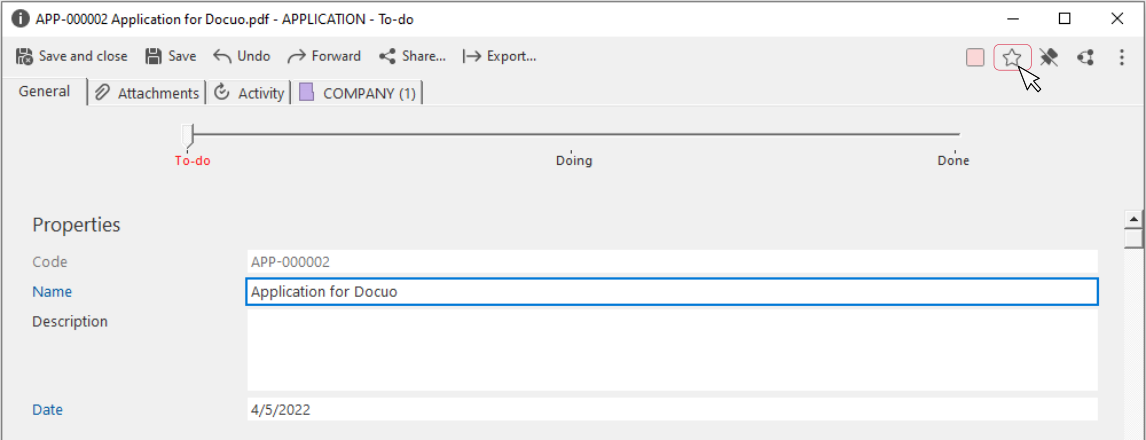
To access the favorite documents, simply click on the star button on the main Docuo main toolbar:

A list of results will appear with all the documents marked as the user´s favorites. If the star does not appear in the toolbar, the user does not have favorite documents.
