The “Actions” step of the R2 Docuo Category Wizard allows you to view in a single place all the automatic actions configured in a category:
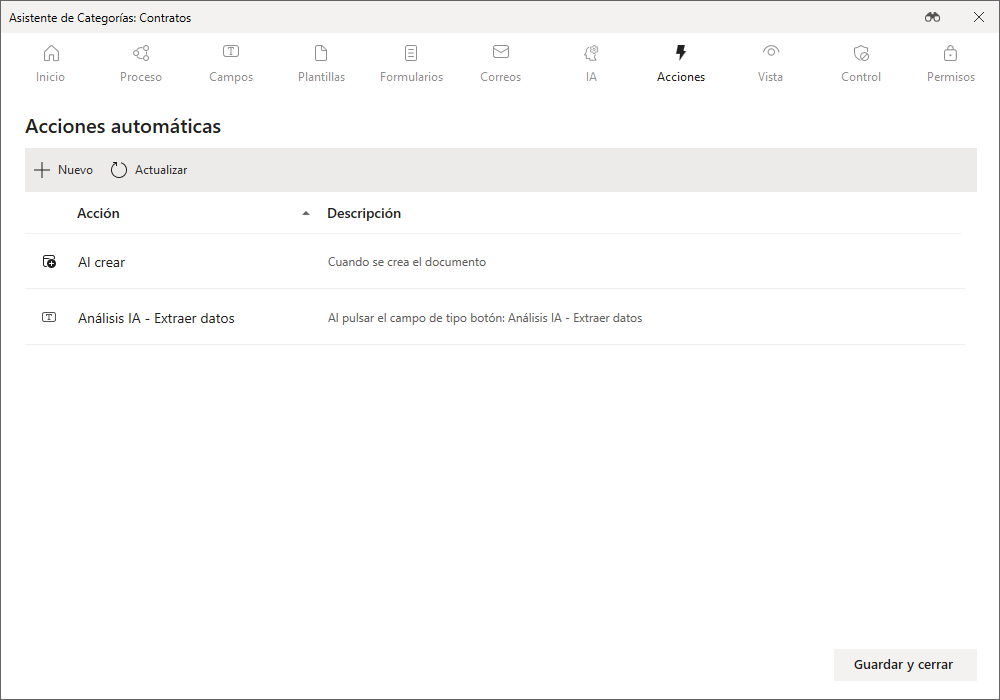
How to set an action when creating or saving a document
From the actions step, click on the “New” button.
In the pop-up window, in the “Automatic actions” section, choose when the automatic action will be executed:
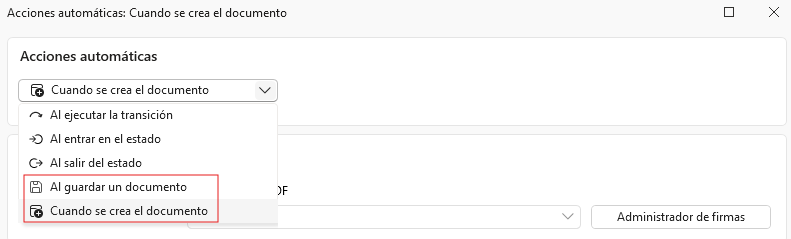
Now, by clicking “New” in the “Actions” section, you can configure any number of automatic actions to be executed at the selected time (whenever a document is saved in this case):
