Collaborator accounts in Docuo are designed for people outside the organization (customers, suppliers, external parties, etc.) or who make occasional use of the tool.
However, as we will see in this article, it is possible to bypass some of these restrictions from time to time, through the use of forms and the use of Docuo credits.
Partner accounts are contracted in packages of 50 accounts, it is not possible to contract a lower amount.
The general rule of thumb is that employees of an organization will need a Docuo user account and external people such as customers or suppliers will have a partner account.
What restrictions does a partner account have?
The most important restrictions for partner accounts are listed below:
- In the folder view, they cannot see empty folders (containing no files or subfolders visible to them).
- They cannot access the document category view.
- They cannot access the query view.
- They cannot access the details window of a document, and therefore view its metadata.
- For each document, only the following fields can be displayed: Name, Description, Modification date, path and size.
- The searches you perform will only return results that match the fields in the previous point, they will not search for other metadata.
- They cannot create comments, reminders or tasks on the documents.
- They cannot change the status of a document in their workflow.
- They cannot create documents automatically from templates.
- They cannot view or work with document attachments .
- They cannot electronically sign documents.
- For documents with version control, collaborators can only see the published (current) version of the file. They do not have access to drafts, obsolete versions or change history.
- They cannot view documents of categories that do not have a main archive.
- For documents that have workflow (process) configured, you cannot see the process diagram, the current document status or the color corresponding to the document status.
- They do not have access to the Kanban view (columns).
- They cannot perform Docuo administration tasks.
So what can you do with a partner account?
Collaborators:
- You can use all Docuo apps: Windows, web, iOS and Android.
- You can access the folder view
- They can use workspaces.
- They can use username and password protected forms using their partner credentials, thus providing full traceability of their actions.
- They can have their own permission settings.
- They can upload, download, edit, replace and delete documents and folders if they have the appropriate permissions.
- You can mark documents as favorites.
- You can consult recent documents.
- They have a recycle garbage can for deleted files.
- They can be selected in data fields of type “User/Collaborator” or as e-mail recipients.
- Although they cannot access the query view, they can use queries that have previously been added to their workspace, even if those queries have parameters. However, these queries will only return the basic fields Name, Description, Date modified, Path and Size.
How can employees bypass the restrictions?
Some of the partner account restrictions can be circumvented on an ad hoc basis through the use of forms, as explained below:
Make it possible for a collaborator to create documents by entering their metadata.
To achieve this, simply create a data collection form in the document category. The form will have a link that the collaborator can use to create documents by filling in data fields.
Whether the form security is set to “anonymous” (anyone with the link can use it) or user/password protected, contributors can use their credentials to log in.
It is possible to link this type of form from a collaborator workspace to make it accessible from the Docuo interface.
Enable a collaborator to view and edit the metadata of a document, or change its status.
If a document category has a metadata viewing and editing form configured, collaborators will be able to use this form from Docuo.
When you open a document (double-click on it), Docuo will ask if you want to open the file or access the form. If the form is user/password protected, the collaborator will use your account credentials automatically (the user will not have to enter them).
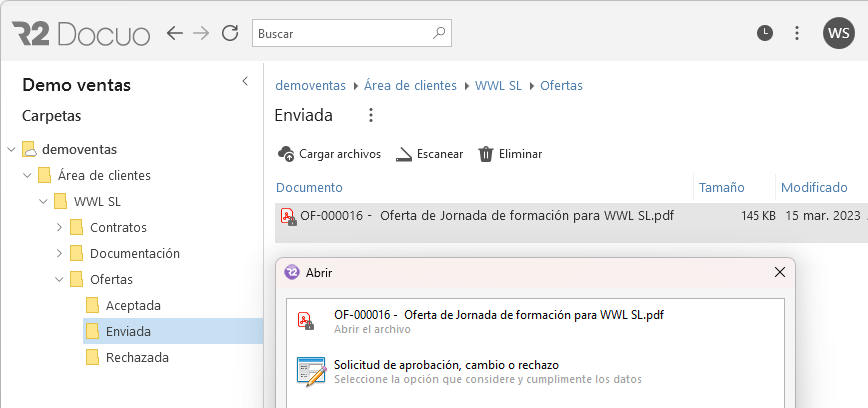
Through a metadata viewing and editing form, collaborators can change the status of the document (by clicking send), view or alter the value of data fields that have been included in the form.
When a contributor uses a metadata viewing and editing form, it triggers an external review enhancement on the document. The external review upgrade has a cost in credits that can be consulted on the Docuo pricing page and will be deducted from the repository credit balance at the time it is activated.
The external review enhancement on the document enables unlimited external reviews through forms on a single document for the next 30 days. The document can be reviewed by other contributors or anonymous users during that time any number of times without triggering another enhancement.
If the form is user/password protected, the collaborator will use your account credentials automatically (the user will not have to enter them).
